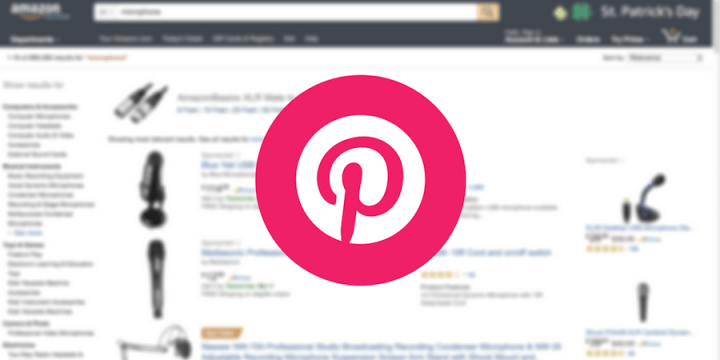
I’m a member of several popular blogging groups on Facebook and I often see members ask the following question:
Can I post Amazon affiliate links to Pinterest?
The answer:
Unclear if you use Amazon Associates USA. I probably wouldn’t risk it.
Likely yes if you use Amazon Associates UK/EU.
Keep reading below for more information & a tutorial
About six months ago, I emailed Amazon Associates in the USA. I asked if we can post affiliate links to Pinterest. They told me yes (see the screenshot below for more information) –
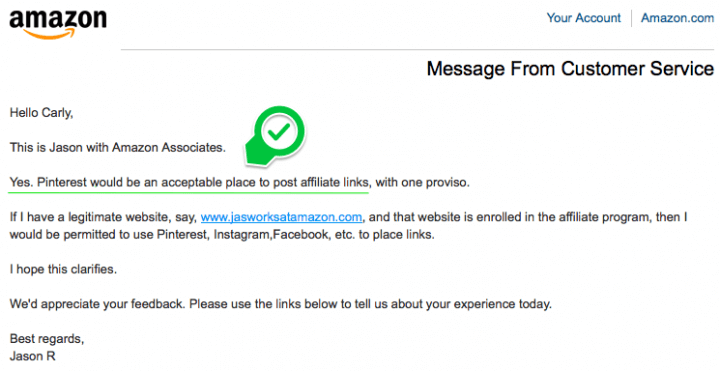
This is the response to an email I sent to the Amazon Associates team in March 2017. As you can see, Jason, an Amazon Associates rep, confirmed that you CAN use their affiliate links on Pinterest.
However, since, lots of my readers have told me they’ve had a very different response. In June, one reader was told that “as of right now, Amazon is not allowing links on Pinterest”. In August, one was told that “Pinterest is not an approved type of social media”:
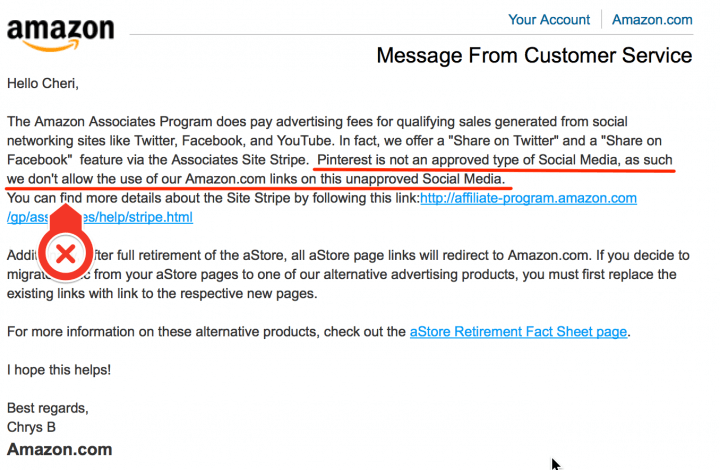
Things are vastly different for Amazon Associates in the EU and UK. There’s a page on Amazon’s EU website confirming that it’s OK to save links to Pinterest, plus they even have a ‘how to’ guide:
Do Pinterest allow affiliate links?
Yes, Pinterest lifted the ban on affiliate links in May 2016, so you have nothing to worry about from their end.
Disclaimer:
I’ve given you all of this information to help you make a decision. It’s your choice whether or not you post affiliate links to Pinterest and you do so at your own risk (whether you live in the USA, the UK, the EU or from further afield). I don’t speak for Amazon.
Ask Amazon:
I recommend that you email Amazon and ask them if it’s OK to share their affiliate links on Pinterest. Feel free to comment on this post with the response…!
Here’s how to share Amazon affiliate links to Pinterest:
If you want to go ahead and use Amazon affiliate links on Pinterest, you’ll need two things: the image you’d like to pin and your Amazon affiliate link. You can save an image directly from Amazon or use one of your own.
Visit Amazon’s storefront and search for the product you’d like to promote. For this tutorial, I’m linking to the Blue Snowball Ice Microphone that I use in my videos.
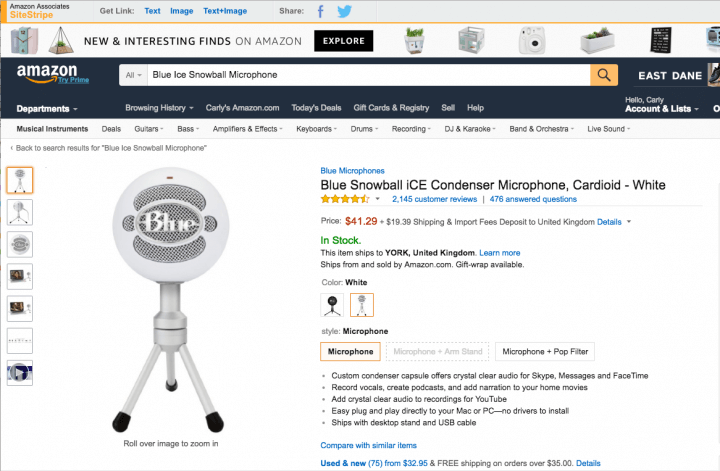
Navigate right to the top of the page to see Amazon’s SiteStripe toolbar (don’t see this? Make sure you’re logged in to your Amazon Associates account!)
![]()
Click the link and a popup window will appear.
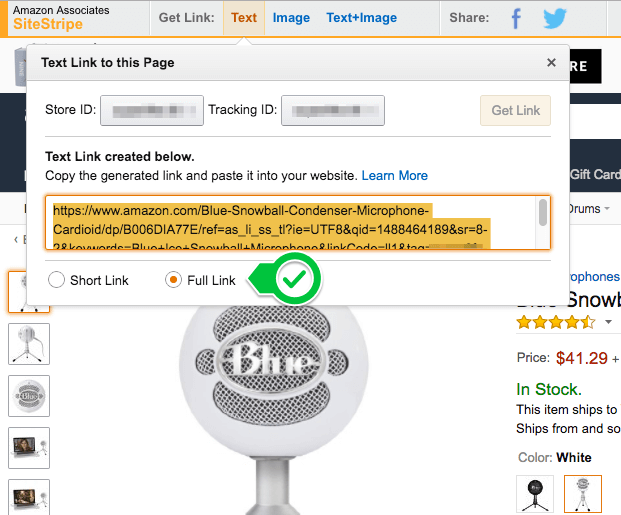
As highlighted above, make sure you select the full link option. I prefer to use full links because shortened links can sometimes get flagged as spam.
Copy the link to your clipboard and keep it handy! You’re going to need it in a moment.
Next, head on over to Pinterest. Click the + icon. It’s located on the top right of your screen:
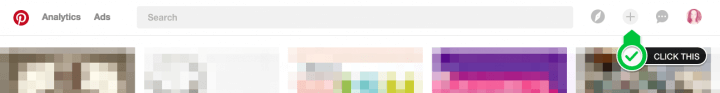
From the drop-down menu, select upload an image.
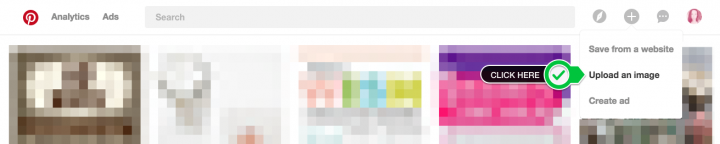
Next, a window will pop up with the title “save from a device”. First, select your chosen image. I’m using the image of my microphone. Then, add your Amazon affiliate link in the destination URL box.
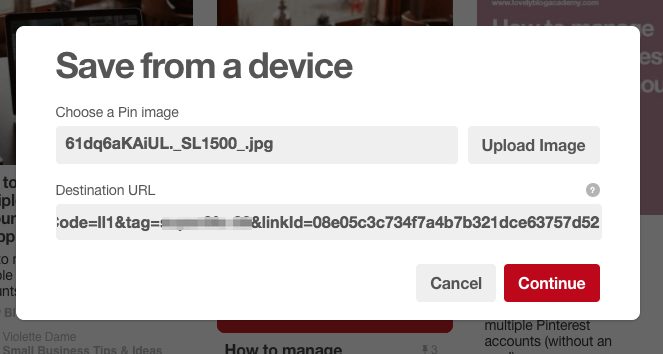
Click continue.
Then, choose a board and add a description for your pin. It’s highly recommended that you add a disclosure here too. (Some countries require it by law. Remember: the words advert, ad or sponsored are perfectly suitable, but #aff #affiliate or “affiliate link” are not.)
Click save and you’re done. You’ve just posted your first Amazon affiliate link to Pinterest. Congrats!
If this tutorial helped you…
Please consider sharing it with other bloggers! Save the Image below to Pinterest:

Thanks!


Thank you for confirming this. I was already doing it because I saw other people’s pins do the same.
I noticed your amazon links are all for Amazon UK. Do you know if these rules are the same for amazon.com? I have heard every country is different.
Thanks!
Hi Tanya,
I am in the UK but I emailed and asked from my Amazon.com account. (I have accounts for both countries).
Thanks Carly,
I am part of .com, .ca and .uk I wish they all had the same terms and rules. Thanks for your article and I will try out pinning some direct links from Amazon!
Do you know if this is acceptable in the UK as well?
Hi,
I believe so – Amazon EU literally has a page on their website showing how to pin their affiliate links: https://amazon-affiliate.eu/en/affiliate-links-allowed-pinterest/
Wow! I had no idea. I thought posting Amazon affiliate links to Pinterest could get your affiliate account closed. I guess I was going by the old rules.
It’s great news isn’t it!
Hi Carly
Do you know whether these rules apply to affiliate links to Amazon on Pinterest without a website?
Hi Dorian,
In their correspondence with me, Amazon clearly stated that Pinterest is an acceptable place to post Amazon Affiliate Links with one proviso, you must have a legitimate website tied to the Pinterest account and that website must be enrolled/accepted on to the programme.
So, let’s say you want to advertise cat tea shirts from Amazon on Pinterest. My advice to you would be to register DorianLovesCatTshirts.com and get that accepted onto the affiliate programme first.
Hope that helps!
Thanks for this! I’m still leery of posting on Pinterest after hearing that so many affiliates get conflicting info from Amazon support, depending on which rep responds to the email. It’s ironic that Jason R says it’s OK, but the example site he uses (jasonworksatamazon .com) would get him banned faster than anything else.
Ha, good point re: the web address.
Others got conflicting info? That’s useful to know…
I just got this response today (6/26/17) from Amazon: “As of right now, Amazon is not allowing links on Pinterest. However, Amazon Associates Program does pay advertising fees for qualifying sales generated from social networking sites like Twitter, Facebook, and YouTube. In fact, we offer a “Share on Twitter” and a “Share on Facebook” feature via the Associates Site Stripe. ”
I’m sad about this after reading your post (I was getting excited!), but I guess it isn’t worth losing my status with them to try it out. Good luck!
That’s really odd that they gave one response to you and another to me.
I’m assuming you contacted either Amazon.com or .co.uk and not another country/territory?
Hi
Really great article. I am based in the UK, so is it fine now to post amazon affiliate links to Twitter without a verified Twitter account.
Also do you have to be verified in Twitter as well ?
Hi William,
I don’t have a verified Twitter account and I never have done, and I’ve been posting affiliate links without a problem for the last 6 years. I have never heard that you need to be verified.
This is very helpful except for one spot. I am so new to all this….When I copy the affiliate link to my pin, it says “oops, this is not a valid URL” Also, how do I find the code to choose the picture?
Thank you!
Hi Kimberlee,
Are you on Facebook? If you join my group we can chat in there about your problem. It might be a bit easier. https://www.facebook.com/groups/lovely.blog.academy/
Thanks,
Carly
Thank for sharing! I was just wondering how I could optimize things and get Pinterest working for me more automatically.
Hi Bekah,
Thanks for the comment. Good luck!
Hi Carly,
I am in the U.S. and just double checked through the contact page on my amazon associate page and here was the response I got today 8/16/17:
“The Amazon Associates Program does pay advertising fees for qualifying sales generated from social networking sites like Twitter, Facebook, and YouTube. In fact, we offer a “Share on Twitter” and a “Share on Facebook” feature via the Associates Site Stripe. Pinterest is not an approved type of Social Media, as such we don’t allow the use of our Amazon.com links on this unapproved Social Media.
You can find more details about the Site Stripe by following this link:http://affiliate-program.amazon.com/gp/associates/help/stripe.html”
It’s scary all the misinformation out there, so I just decided to go straight to the source and get it directly in writing. I can’t afford to have my amazon account shut down, since Amazon is only my current source of income from my blog. I look forward to reading more on your blog and joining your FB group to try to get some income coming into my blog. 🙂
Hi CC,
Thanks for your comment and sharing your additional research with us.
I really tried hard not to add to the “misinformation out there” by going directly to the source, Amazon. I did exactly what you did and contacted Amazon myself. Twice in fact.
Judging by other things I’ve read, it does seem that you get a different answer depending on who you ask on any given day. It looks like nobody is communicating at Amazon Associates HQ.
To clarify the situation for us, Amazon really ought to have the final say on this once and for all in the form of an article or FAQ/Term of Service page.
My guess is they keep it very ambiguous for the same reason Facebook do with their terms. It gives them wiggle room to terminate a person using affiliate links for shady practices or dodgy topics while letting others get a free pass (who’re perhaps using it in a less negative way).
I shall conduct further research into this and then update my page accordingly. Perhaps if I bring them a number of different replies to the same question, and show them there isn’t one universal answer, they’ll try and get one for me once and for all? Here’s hoping!
Thanks,
Carly.
i have posted a few affiliate links on pinterest, but tonight I tried and got 503 error 100% of the time when I tried to post an affiliate link. Is this a temporary issue or have they changed their policy again?
Thanks
Hi Liz,
Are you still having the same problem? 503 error to me sounds like something to do with servers and traffic, a web page I found in Google says: “the web site’s server is simply not available right now. Most of the time, it occurs because the server is too busy or because there’s maintenance being performed on it.”
Hopefully, it was just a tempory issue for you.
Carly.
Hi Carly, I just spoke with Amazon Affiliate service about using their product images. They told me that we can only use the links they provide and we are not supposed to download the images and upload them to any site at all. They said it was a violation of their terms. So, anyone using images and making pins for Pinterest are subject to have their Amazon accounts closed. Boo… Just wanted to save someone some grief.
Thanks for letting me know. I’m guessing Amazon have revised their policy since I last spoke to them. I will update my article.
Hi Carly and thanks for this very useful article. I just want to add my 10 centimes worth because I, like many people here, have been totally confused by the complete dearth of concrete information on Pinterest and other sites as to the pros and cons of posting affiliate links. My understanding is that you may post links but that you need to add a disclosure. With a website or blog this is easy and there are umpteen sites showing how to go about it but what about Pinterest? As the disclosure on a blog should be on every post/page, then logically the disclosure on Pinterest should be attached within the description of the Pin because it may be re-pinned. However, I have seen no example of a Pinterest affiliate link disclosure, so am hoping you may be able to shed some light on this. All the very best, Sue
HI there,
have you found out about this once and for all? Like you – I’m in the UK but also have a USA aff account. I’d really like to post affiliate links on there but I’m not confident about it with all the different responses lol. Also, what do you say to disclose your affiliate link in the description!? Can you just say – this photo contains an amazon affiliate link, or is that not clear enough? Thanks.
Everyone’s differing answers on this made me nervous so I emailed contacted amazon to get my own answer! here’s my response from them:
“You are allowed to use Associates Central links on your business Pinterest so long as that business Pinterest is listed on your website URL listings. If not please link that in your influencer page.”
Thanks for sharing this response Jess. I really am SO annoyed that there isn’t one clear policy at Amazon. I guess they keep it intentionally vague so they can suspend anybody they think is being spammy on a case-by-case basis.
Can I put amazon photo on collage and post it in my pinterest?
Auh yes that’s what I was looking for, I was pretty much confused at first instance was thinking of Should I post or not but you had cleared all my doubts thank you!!
You should follow the rules for individual country in case of Amazon affiliation. Otherwise, I do not see any other problems with Amazon links o use in social media platform like Pinterest!
Thank you for sharing this, I just signed up for Amazon affiliate program and the question you have answered was the first pop up in mind, now I can go and post my links on Pinterest